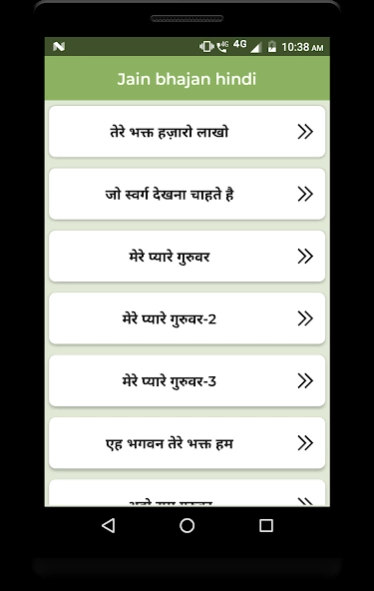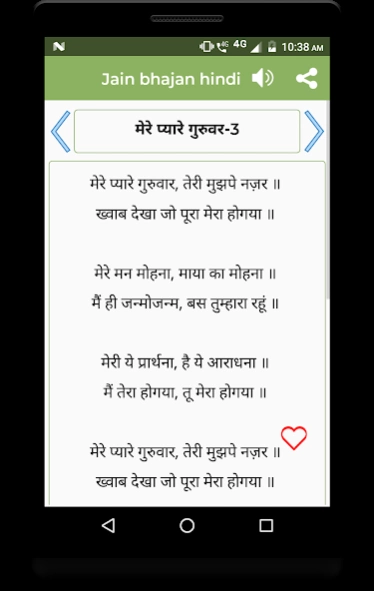Jain bhajan hindi 1.2
Free Version
Publisher Description
Jain bhajan hindi - religious scholars from the jain community sing bhajans dedicated to saints
The word "Jain" derives from the Sanskrit word Jina (conqueror). A human being who has conquered all inner passions such as attachment, desire, anger, pride, and greed is called Jina. Followers of the path practiced and preached by the Jina are known as Jains.
Jains trace their history through a succession of twenty-four teachers and revivers of the Jain path known as Tirthankaras. In the current era, this started with Rishabhanatha and concluded with Mahavira. Jains believe that Jainism is eternal dharma.
Parasparopagraho Jivanam ("the function of souls is to help one another") is the motto of Jainism. Namokar Mantra is the most common and basic prayer in Jainism. Jainism has between four and five million followers with most Jains residing in India. Outside India, some of the largest Jain communities are present in Canada, Europe, Kenya, the United Kingdom, Suriname, Fiji, and the United States. The two major sects of contemporary Jainism are Digambara and Śvētāmbara.
* Features:
- All Bhajans are offline available.
- App-only contains Jain bhajans.
- Share bhajans with friends.
About Jain bhajan hindi
Jain bhajan hindi is a free app for Android published in the Reference Tools list of apps, part of Education.
The company that develops Jain bhajan hindi is NakhishApps. The latest version released by its developer is 1.2.
To install Jain bhajan hindi on your Android device, just click the green Continue To App button above to start the installation process. The app is listed on our website since 2020-12-16 and was downloaded 1 times. We have already checked if the download link is safe, however for your own protection we recommend that you scan the downloaded app with your antivirus. Your antivirus may detect the Jain bhajan hindi as malware as malware if the download link to com.ek.nakhish.jain_bhajan is broken.
How to install Jain bhajan hindi on your Android device:
- Click on the Continue To App button on our website. This will redirect you to Google Play.
- Once the Jain bhajan hindi is shown in the Google Play listing of your Android device, you can start its download and installation. Tap on the Install button located below the search bar and to the right of the app icon.
- A pop-up window with the permissions required by Jain bhajan hindi will be shown. Click on Accept to continue the process.
- Jain bhajan hindi will be downloaded onto your device, displaying a progress. Once the download completes, the installation will start and you'll get a notification after the installation is finished.